Sometimes we need to convert our JPG document into a PDF. We can use offline software like Microsoft word and Adobe acrobat also to make PDFs but sometimes it is annoying to use those offline methods. so today I am going to teach you the online method in this article. If you want to also convert Your JPG file into a PDF file then you can use mentioned method.
You need to open a browser and then go to the jpg2pdf.com
Now you will get this type of Dashboard
After that, You need to click on the Upload files
After uploading it will make separate pdf files and download them
If you want to add more images then you can upload more images too
You can down them by clicking in combine
Congratulation Now your PDF file is ready.
Hoping that you learned something from this article and now You will be also able to make pdf files using your JPEG images.
Conclusion
You can also easily convert your Jpg images in to PDF files using this technique. If you want to also convert you JPEg files in to PDF it is too much easy using this online converter. tool . This tool is one of the easiest tool and you don't have to pay any money.
Read more articles :






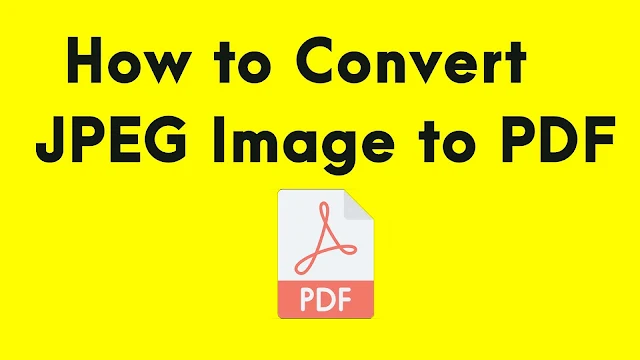
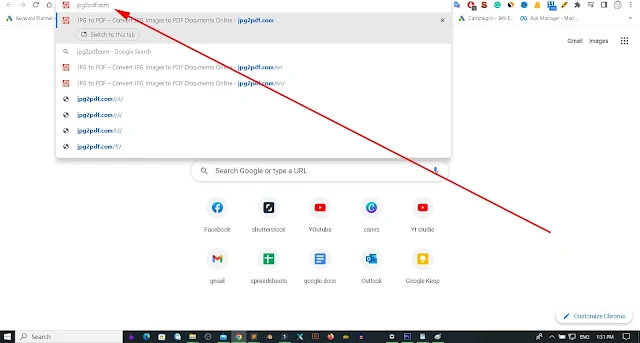
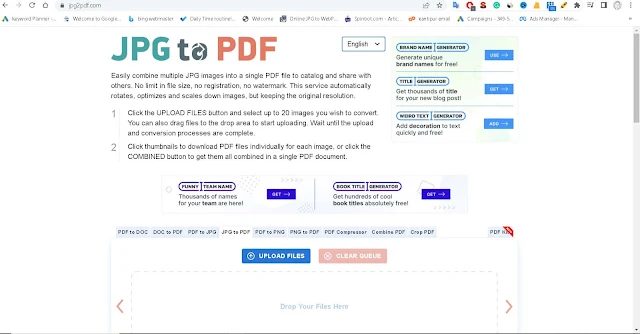
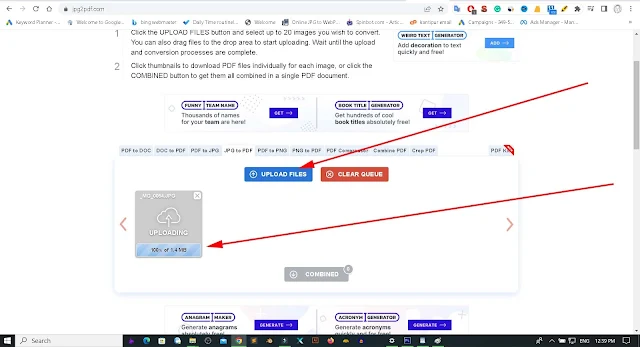
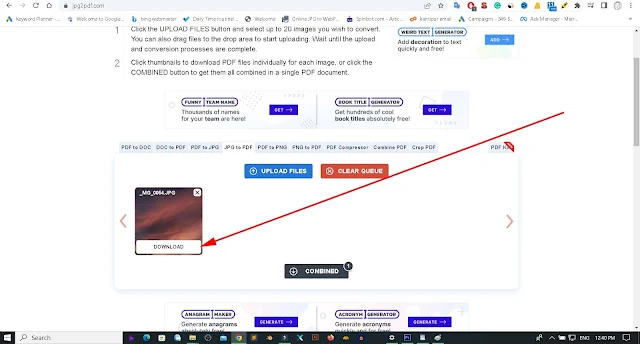
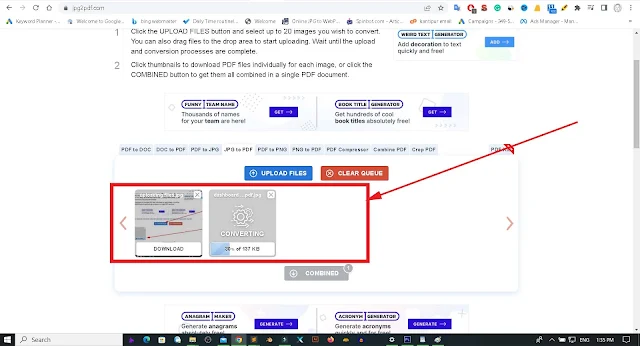










0 Comments:
Post a Comment