Are you looking to establish your online presence in Nepal without breaking the bank? Good news! Domain registration with ".com.np" is completely free in Nepal, and acquiring it is easier than you might think.
In this article, we'll walk you through the simple steps to obtain your own ".com.np" domain.
What You Need:
Before diving into the registration process, ensure you have the following:
- Citizenship scan copy or Passport Scan copy
- Cover letter
Ensure that your documents are readily available and that the file size is less than 200 KB to avoid any technical hiccups during the registration process.
The Registration Process:
1. Prepare Your Documents:
Gather your citizenship or passport scan copy and draft a cover letter. The cover letter is a formal request for domain registration and is essential for the process.
2. Keep the File Size in Check:
Remember to keep the file size of your documents below 200 KB to prevent any complications during submission.
and You have to visit "www.register.com.np" and create your new account.
3. Select Your DNS Service Provider:
While registering your ".com.np" domain, you'll need to specify your domain's nameservers. There are various free DNS service providers available, but two popular options are freedns.afraid.org and Hurricane Electric (Hurricane Electric). Here are the nameservers for freedns.afraid.org:
ns1.afraid.org
ns2.afraid.org
ns3.afraid.org
ns4.afraid.org
4. Submit Your Documents:
Head over to the official website for ".com.np" domain registration and follow the prompts to submit your citizenship or passport scan copy along with the cover letter.
5. Wait for Approval:
Once you've submitted your documents, the registration process typically takes a few working days. Be patient, and you'll soon receive confirmation of your domain registration.
Download Your Cover Letter Sample:
To simplify the process further, we provide a sample cover letter template for ".com.np" domain registration. Click on the download button below to access the template. Please note that to support our services, you may encounter a few advertisements before downloading the file.
Conclusion:
In conclusion, securing your own ".com.np" domain in Nepal is not only cost-effective but also straightforward. With just your citizenship or passport scan copy, along with a well-drafted cover letter, you can establish your online presence hassle-free.
Remember to keep your document file sizes small and select a reliable DNS service provider for smooth domain management. So, why wait? Get started on your online journey today with a free ".com.np" domain!






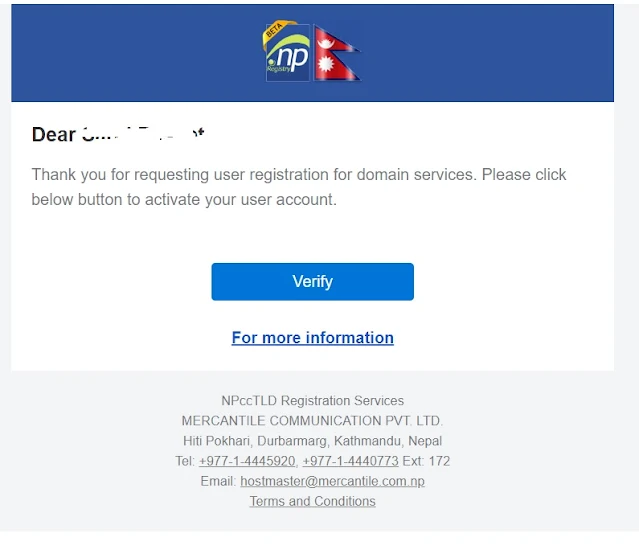









0 Comments:
Post a Comment