Photoshop is too much powerful and useful software for Graphic Designers. If you are want to also know more about object selection in Adobe photoshop using the pen tool then it can take lots of time. Object selection is one of the challenging things in Adobe Photoshop.
Your design will be good and attractive if you learn to do Object selection in a Proper way. So In this article, I am going to teach you to do subject selection in an Easy way.
There are multiple ways to select subjects in adobe photoshop. You can use a pen tool, lasso tool, and many more techniques available to make selections in Adobe photoshop. In this article, I am going to mention the easiest method that will help you do bring a selection. So if you want to do Subject selection in 2022






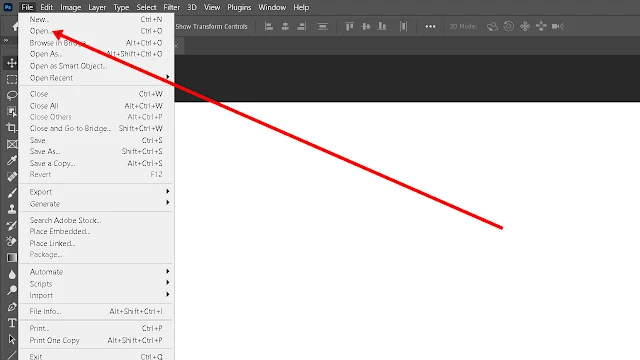
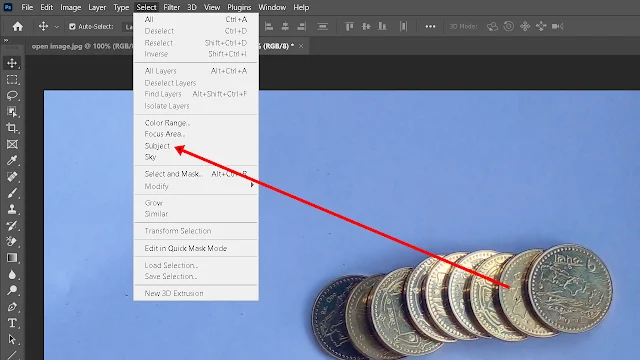
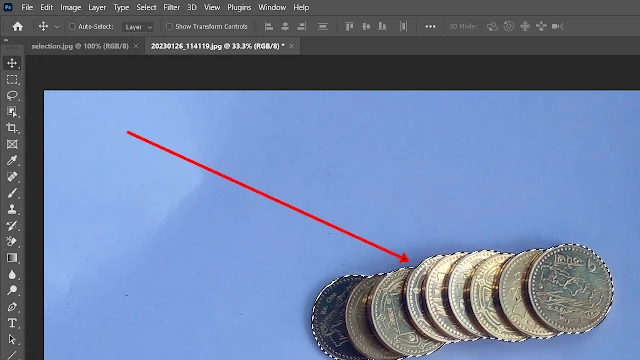
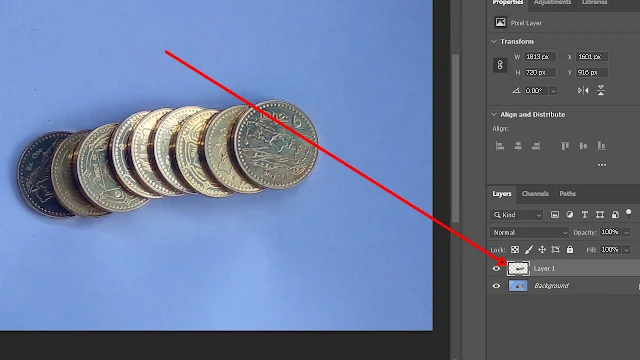









0 Comments:
إرسال تعليق